About one year with an Apple Watch Series 4
Sep 9, 2019
I began writing this review in April and originally titled it 6 months with my first Apple Watch. It took me 6 more months to finish it, due to a mixture of lack of time, laziness and personal obligations. Thanks to that, this review has included more lived-life and experiences with the watch. As of now, this is the longest piece I've written for Bitingapples
Around mid-October, my fiancé, my family, all of my friends and relatives got together for my 30th birthday and gave me an Apple Watch Series 4 as a present.
It was a long awaited gift, one I had left breadcrumbs around for people to find, the one Apple product I had read over and over again in reviews since its original release and the one who had slowly won my criticism towards early releases to finally make me wanting one.
Reviewing a device as personal as the watch is requires time, and I need to thank a combination of laziness and lack of time for not having written a shorter review already. But as the 6 months mark neared, I though collecting impressions and ideas would come in handy. After all, many - if not all reviews - are usually released weeks or days after the product is announced, while I have had months of collected impressions to share.
Here, thus, is my Apple Watch Series 4 review after 11 months and more of daily use.
Design and Hardware
With the Watch Series 4, for the first time Apple was able to shave few millimiters from the body of the clock to make it thinner. As thickness was one of my biggest concern over using the watch, this was a welcome improvement. When I initially tried wearing one for a few moments in a store, shortly after its release, I couldn't really feel much difference, or, to put it better, it didn't feel flat enough for me anyway.
As it turns out, it is thin enough. It is so thin, I can comfortably wear it under shirts without worrying much that my left cuff gets stucked on it. Having rather bony wrists, moreover, allows the under dome to nicely sit between my Radius and Ulna helping the watch to flat down even more.
Series 4 introduced two new form factors too when it was released: 38 and 42mm chassis got replaced respectively by 40 and 44mm models.
With previous series, my preference was undecided: the smaller model had a nicer overall size, one that would fit well under clothes, but its screen felt cramped. The bigger model had a nicer screen, but the whole body was too big for me. The choice I would have needed to make was between screen and size, readability and comfort.
Series 4 erased this indecision at once: thanks to improved screen technology, a new 40mm size replaced the 38mm version, while also gaining a screen so big it could rival with the old 42mm. That was, and still is for me, the best combination of screen surface and body volume. With this latest version, the display embraces the full front face and in opposition to older model, the display has rounded corners - a move that creates even more the illusion of a screen with no boundaries. OLED's deep black helps in this regard and the illusion holds until you have some graphic stretching to the edges of the screen like with some watch faces that underline this boundary even too much.
The overall form factor is nice, but not as beautiful as a standard 400€ watch. What emerges, is that this is a watch, of course, but it mostly is a piece of technology and as such there are some design trade-offs.
If you need a shape to just tell analog time, round is the best one: no surprise, it has been surviving centuries of watch and clockmaking. But when it comes to empowering a device to be more than that, circular isn't the best shape: it becomes a limit. Because of this, even though I like round watches most, I need to admit the rounded rectangular shape of the watch is more versatile and thus more appropriate.
The reason for this, I think, is that most of the times you are interacting with the "smart" part of the watch, the interaction involves some text reading - messages, emails, tweets, calendar, reminders... - and thus the rectangular shape allows more text to be rendered at once.
One word about the screen: it is great. Black are incredibly deep, definition is good and luminosity too, so that I can easily use it outside no matter the light conditions. Suffice it to say it has won "Display of the Year" award by The Society for Information Display (SID) during the 2019 Display Industry Awards announced at Display Week.
Few last things that should not go unreported:
The digital crown has now intelligent haptic feedback. What this means is that, according to situations, the crown will give you the feeling of clicks when spinning to help convey the sense of scrolling through items. This whole feature is powered via the haptic engine, so clicks are there when you need them and are not when the crown isn't scrolling anything at all. It's a very nice feeling, similar to the one you would experience by loading the spring of a mechanical pocket watch, and it has been growing on me the whole year.
Microphone and speaker have been repositioned on two opposite sides of the body: the speakers are more powerful and the mic can receive input without being disturbed by the speakers themselves.
I don't have previous experience to rely on, all I can tell you is that sound comes out quite loudly and that the microphone works very well. So well, nobody has ever noticed I was taking calls from the watch, even if I kept walking around the house while speaking, and reacted with much surprise once I told them we were having that conversation using a wristwatch. The only pity is that I don't need to walk around looking like James Bond anymore.
Battery and performance
The battery in the Watch plays a fundamental role. For a device to be as personal as the Apple Watch is intended to be, battery needs to make the device work one full day as minimum. If otherwise, the act of minding when it is running out of power would deprive the naturalness of wearing it without any other thought. Similarly, a device which performance isn't fluid creates a barrier between the device itself and the user.
Maybe I am going a bit too far here, devices can be great even if battery or performance aren't excellent; but the reason I put all that stress in those two aspects, is that Apple has managed to erase all barriers there were in previous series and provide an interrupted experience. If even up to Series 3 there were lags in app opening and older versions had battery limitations, Series 4 has none in both realms. Performance is arguably great, with no slowdown whatsoever even after months of usage: animations flow fluidly, apps launch fast.
As of battery, the Watch can easily function one full day with no worries. In fact, it could work 2 full days in some occasions, as the charge level when I take it off in the evening before going to bed has always been above 50%.
This allows to go on trips without the need of taking the charger with you, or dive in a full workout day, knowing the battery will last more than you (or, at least, me).
watchOS
watchOS was one of the last Apple's platforms I didn't own a device of. In fact, I often overlooked articles that talked about it and listened to that section of WWDC without paying much attention. Having worn it for months now allows me to share few experiences.
Above all, watchOS is a piece of software that disappears.
If macOS is the brain that powers those magic televisions you can do stuff on and iOS has invented a whole new category of devices - and both are OSes you constantly interact with - watchOS most of the times allows its devices to do something that has been done for centuries: show the time. As such, it must disappear. I don't need to think that this watch has an OS that drives the screen in order for the pixels to mimic hands, numbers and watch faces: a watch is a watch, and as such it must show time regardless.
The way Apple Watch shows time is, indeed, with watch faces, a collection of closed designs you can choose from to tell the time, either in analog or digital mode.
And since the watch is a smart watch, faces enable more that just time-telling through some so-called complications, bits of additional informations presented alongside time that also act as shortcuts to their relative app.
As an example, these are the 3 faces I use most, from left to right.
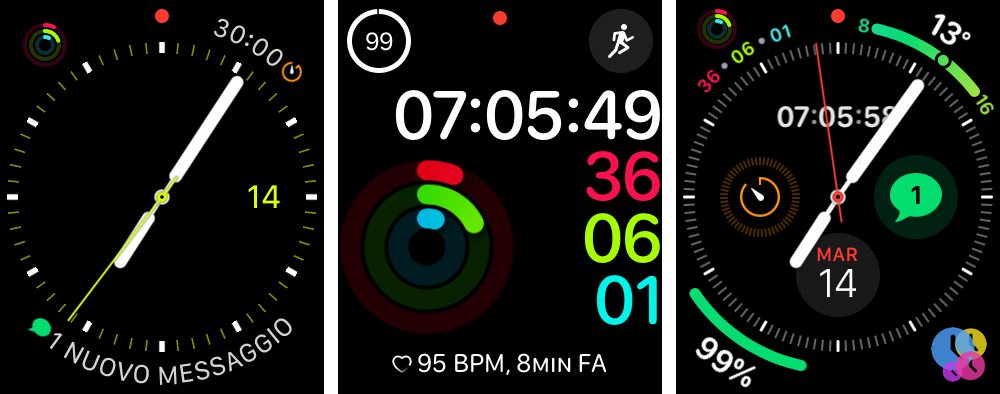
The first face is the one I use 90% of days. I like it because it has a clean design that mimics analog hands and dial, plus some few complications I configured that turn out to be useful daily: how many messages I have received, a timer and the situation of my activity rings.
This last complication is shown prominently in the second face, the one I use when working out, together with battery level and heart rhythm.
The last face is the one I use during busy days: on top of all the complications I have on the other faces, this one has weather information and a shortcut to MultiTimer, the app I use when I need to have - you guessed it - multiple timers running at once.
As it has repeatedly been reported, faces are the way you interact most with your Apple Watch. Sure, there are apps that can kind-of-run on the watch, but I actually very seldom open them via the honeycomb springboard.
Being such a prominent way of interacting with the watch, I would very like if Apple opened up faces design to third party developers. Months ago, around October 2018, there was much tumult about this from developers and users alike; for what we know of the next version of watchOS so far, this idea won't materialize yet and that's a pity.
Notifications
One other main reason I am interacting with the watch throughout the day is notifications.
Maybe one of the biggest goal of owning a smartwatch, notifications appear on your wrist and can reach you even if you left your phone sitting somewhere, or in the backpack, or in the jacket's pocket where you usually wouldn't be able to feel it vibrating. Having them delivered on your wrist is also a more subtle way of being alerted, surely more intimate than a ringing phone or a vibrating, rattling slab of glass on a table.
Apple has finally improved the synchronization of notifications on multiple devices, so that now alerts appear only on the device you are currently using and won't bounce everywhere in a notification concert. This is done quite aptly indeed, not only when you are actively using your iPhone and the watch turns silent, but also when you are working on your Mac and notifications reach you there without being doubled on your wrist too.
To make the case of this review, I shall divide the notifications I receive not only based on their importance, but also on when I receive them. Because of this, let's make a big simplification and divide my daily time in three slots: work, home, weekends.
Work: I configured my work email to function over MS Outlook, which conveniently has its watchOS app so that I can be alerted of incoming emails even when I am not in front of the desk. This has proved quite useful during these months, as I can follow important conversations, or get back in the office when something important comes along.
Messages are useful too, as a way of communicating with colleagues in a more informal way, or to be reached by someone at home asking for urgent reply.
Since every member of my family has iPhones, most of the days important messages come from iMessages - and from that source I am fine to be notified from. Whatsapp, on the other hand, is used to keep in touch with friends or to be part of many chat groups at once: from this source, receiving alerts during worktime is mostly bothering than useful. In the months, I ended up silencing most of the Whatsapp's groups I am part of - even for a long time - as the received messages don't need nor deserve my immediate attention, especially while working.
Once home, notifications from work emails are no longer needed. Messages can still come through and Whatsapp can begin to resurface even though, by the time I get home, I am so tired the only notifications I wish to receive are from people I want to hear from. Because of this, even in this set of time, long silencing groups has become vital.
Comes the weekend, I can afford not to wear the watch all the time anymore. This means all notifications can come through, since I am to notice them only when picking up the phone or wearing the watch again. Nonetheless, this is a time work emails should shush, allowing the mind to fully rest and be productive again on Monday.
What emerges from these situations, is that Apple's notification logic doesn't match what I would want. watchOS (and iOS too in this regard) allows you to tailor notifications on a per-app basis, and if this is certainly something useful, it does not cover the rhythms and times of my life. I'd argue it does not cover anybody's life, since I bet most of people wouldn't want to be bored at home by work emails - or at work by casual Whatsapp groups.
What I would like to see implemented, are notifications that base their logic on what time of the day it is and who the notification is from. Both sets of informations are currently already available: position data, coupled with time of the day, can tell our devices where we are at now (work, home, walking outside) and even if the place you are at does not match your usual routine; relationships among contacts in Apple's Contacts app can tell who your relatives or friends are, even beyond the basic information of who are the contacts you interact with most during the day.
Leveraging on these informations, you could set up notifications from work to be prominent while in the office and be sent back to Notification Center when you are not. Similarly, random messages from friends should not disturb you while in the office, but could reach you while at home or during lunch breaks.
All this said, notifications can be tedious too. Being always reachable has its advantages, for sure, but can also have drawbacks. I wouldn't know how to define it, but it's a mixture of inconvenience for being continuously interrupted and, at the same moment, urge to address a stimulus. The trap the brain poses here, is that interacting with the notification right away gets interpreted by the brain as a completed task - and this in turn triggers an inner reward mechanism that make you want to do it.
I don't know what the solution is here, what I know is that during weekends and in the evenings, sometimes, I like to just take the watch off and be undisturbed.
Activity tracking
Having a device to continuously monitor different parameters of my movements has probably been the most novel thing the Watch has brought to my days. Notifications were something I could have by carrying the phone with me all day, and time telling could either be done with the phone itself or my previous watch.
Now, I check my (now famous) rings everyday at least once and I mind if they are still open at the end of the day. Three are the rings to close: blue for standing, yellow for exercising, red for moving.
Has the watch helped me be more active? I tend to think that yes, it has, and for a variety of reasons. The first, is that it has coupled a thing I don't really like (being active because of being active) with something I like (technology). The second is that it has created a positive reinforcement that's healthier than the one mentioned above: the cool animation of closing rings and the satisfaction of knowing I did it are a good stimulus in being more active, in walking instead of driving or taking the bus. And the reward is double: I'm happy because I did something good for myself and I'm happy because I get to see the rings closing.
Closing rings is kind of addictive too, especially when I'm just a bit short of closing them: my wife always makes (rightfully) fun of me when she sees me jumping around the livingroom to earn some precious calories.
Beyond daily goals, the watch poses one challenge per month, one that if completed makes you earn a nice virtual medal. Monthly challenges difficulty is quite varying: sometimes they are in my easy reach, some others not. As a rule of thumbs, I was able to win the ones that stretched my routines slightly, but have totally let go the ones that were too far off my possibilities. Nonetheless, I have walked more and been more active in the months I knew I could make it, and this has thus actually transformed my routine.
All this said, there are some instances when the activity tracking doen't work as expected, or cannot work.
For an activity to be recorded by the watch, an impulse of movement needs to arrive to the wrist, and if this is the case for walking, running, cycling or even swimming, it is not for activities like pushups or similar.
The other cases the Watch does not measure activities, is when you are not wearing it at all. For how absurd this sentence might seem (and maybe is), I've often encountered this limit while performing sports that could damage the watch: in my case, climbing.
Wearing an Apple Watch means carrying around few hundreds euros on your wrist, and of all the things I wish to do wearing it, smashing it against hard rock or severely scratching it are not among them.
As I said, closing rings can be addictive, but also frustrating if you are not. And if there are times when they are not closing for good reasons, there are others you have actually moved and exercised but the watch hasn't recorded it - like the many scenarios mentioned above.
Maybe the whole ring concepts could see some improvements. Just google it, and you'll find many ways to cheat on the activity scores, something I can understand, but demolishes the whole concept of being active for yourself and not for fame or scores.
There are, though, some scenarios the ring-race could see some rest; in my case, after a week of work, I would like to enjoy one Sunday of relax without the penalization of not closing the rings. Some other more active people have stretched that relax goal to happen after a long strike of activity, proposing an official implementation of resting days with interesting arguments:
Contrary to what the folks on Apple’s Activity team may tell you, this isn’t actually healthy. It’s important to give your body (and mind) a break to recover and rebuild every now and then. Which is why iOS desperately needs to build in the concept of rest days into its Activity app.
Let’s just set aside the fact that the Activity app doesn’t even allow you to keep your streaks alive if you become sick or injured. That’s bad enough. But not to be able to give myself a much-needed break after many months of filling my rings is a poor decision on Apple’s part.
Lastly, the watch has also become a quite interesting device for health monitoring, let aside that moving is good for health. Apple Watch Series 4 introduced the possibility to measure an ECG on the fly with the watch itself, thanks to two electrodes positioned on the digital crown and around the optical heart rate sensor embedded in the dome under the watch (which has been redesign and looks quite cool).
Since a software update enabled it, I took a couple of ECG more out of curiosity than real necessity: I am lucky not to have any heart problem, and this makes that functionality a plus more than a need. For those who, instead, have heart problems, I think this is a game changer much similar to what a glucose meter might be in future releases for people with diabetes.
On the same topic, Series 4 has an improved accelerometer that can detect if the wearer has fallen and alert family and emergency numbers accordingly. As I wrote in my first impressions about the Apple Watch last year after the keynote, I think fall detection could be a game changer in worker's security, as much as ambient noise alerts could be once watchOS 6 is released later this month.
Final words
Having an Apple Watch Series 4 on my wrist has slightly changed my routines: I tend to walk a bit more and be more active in general.
I currently don't rely on the watch health features, and that's only because I am lucky not to have to; nonetheless, I'm glad they are there and that I have a tiny device always on that monitors my heartbeat and with which I could take an ECG in case I felt something was wrong. Moreover, having a device that alerts me if the noise in the place I am in is too loud, or that can save me if I'm alone and fall, is as precious as you can imagine.
If you happen to take the wristband off you watch, you will marvel at how small such a powerful and features rich device is. Having it always on, always with you, enables it to be house of a digital personal assistance you can summon at need. Here, I think, lies the true potential of Apple Watch: having it on the wrist erases the need to take it out from somewhere and allows it be readily used. Today I can use it to unlock my Mac and soon will be able to authorize even more operations on it thanks to macOS Catalina new "Approve with Apple Watch" feature. Tomorrow, I could be able to open my home front door thanks to homekit or, who knows, power up my car.
Possibilities, here, are the real potential of Apple Watch, an incredibly tiny (let's not forget it) computer you tend to forget it is one.
Apple lost the word "Computers" in its company name right when it was beginning its second life: from a company who brought a personal computer in every house, to a company that could make computers that don't look, nor feel like one. Computers that live in a phone, in an earpiece and on your wrist, seamlessly connected to each other to - once again - make you forget they are computing devices and not just normal accessories that happen to just, magically, work.
* * *
If you like articles like this, please consider supporting this website through personal donations or sponsorships